Main Features of Exness Web Terminal
Exness Web Terminal is a web trader app compatible with all types of Exness trading accounts supported by MetaTrader 5. This means you can trade over a hundred popular CFDs, including forex, metals, indices, cryptocurrencies, stocks, and commodities. Here are some of the main features of Exness Web Terminal:
- No download, no installation. You can trade in the Exness Web Terminal directly from your browser, without having to download or install any additional programs. This saves time and disk space, and makes switching between devices easier.
- Every symbol in one place. The Exness Web Terminal gives you access to every single instrument that Exness has to offer. From the watchlist, you can track real-time prices, spreads and more for every available CFD. You can also switch between charts with one click and open new ones instantly whenever you want.
- One-click na trading mode. The Exness Web Terminal allows you to instantly open and close orders by selecting from a tiled list of instruments to trade and using the limit order field for pending orders. You can also adjust your take profit and stop loss levels, as well as your leverage settings, from the same screen.
- Comprehensive review. Exness Web Terminal features more than 40 built-in, customizable indicators and an economic calendar. You can also use different types of charts, timeframes, drawing tools, and other analytical features provided by TradingView, a leading provider of charting solutions.
- Speed and security. Exness Web Terminal is a fast and reliable web trader app that uses HTML5 technology and securely encrypts all information and data when sent. You can also enable two-factor authentication for additional security of your account.

How to Start Trading with the Exness Web Terminal
To start trading on the Exness Web Terminal, you need to have an Exness account and a compatible web browser. You can use any of the following browsers: Google Chrome, Mozilla Firefox, Microsoft Edge, or Safari. If you don’t have an Exness account yet, you can register for one. Once you have an account, you can follow these steps to access the Exness Web Terminal:
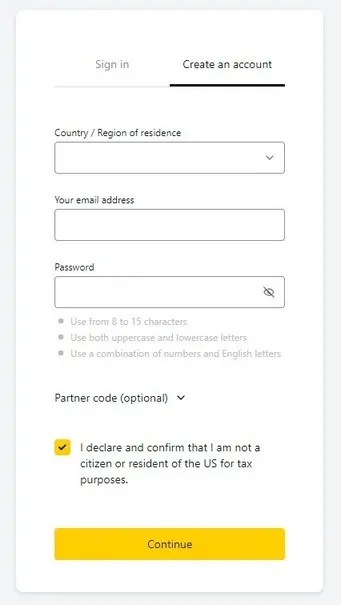
- Log in to your Personal Area on the Exness website.
- Click on the Trade button next to the MT5 account you want to use. You can also create a new MT5 account from the Personal Area if you don’t already have one.
- Select Exness Web Terminal from the pop-up window. The web terminal will open in a new tab with your MT5 account logged in.
- Select the instrument you want to trade from the watchlist on the left side of the screen. You can also search for an instrument by typing its name or symbol in the search box.
- Click on the Buy or Sell button to open a market order, or click on the Pending button to open a pending order. You can adjust the volume, take profit, stop loss, and other parameters of your order from the order tab at the bottom of the screen.
- Click on the Confirm button to place your order. You will see a confirmation message and hear a sound if your order has been successfully executed.
- You can track your open orders, account balance, equity, margin, and other information from the toolbox at the bottom of the screen. You can also view your order history, journal, and economic calendar from the toolbox tabs.
- To close an order, you can click the Close button on the order tab, or right-click the order on the chart and select Close Order. You can also change or delete an order by right-clicking on it and selecting the appropriate option.
Setting up the Web Terminal
The Exness web-based terminal offers extensive customization and settings to meet the unique preferences of each trader. Although the terminal is ready to use immediately after logging in, further customization to suit your personal approach can increase efficiency. Here are the main aspects of web terminal customization:
Log in and authorization
Make sure you’re using verified credentials to sign in. Two-day authentication further enhances security.
Selecting the interface language
The web terminal supports 13 languages, including English, Chinese, Spanish, and Arabic. Select the desired language in the drop-down menu in the upper right corner.
Placing interface elements
For multi-monitor configurations, it is useful to remove graphs and terminal windows and place them on different monitors. Scale and move elements as you see fit.
Preferences and synchronization
Save your customized workspace as a template to save your preferences. Synchronize your settings between the desktop and mobile app using your Exness account.
In addition to basic interface settings and appearance, the Exness web terminal provides opportunities to customize trading parameters, charts, and analytics. This includes adding indicators, changing chart types, setting trade defaults, and much more.
Spending a little time customizing the web terminal to suit your strategy will greatly increase your trading efficiency.
Opening of trade
To open a new trade, select the desired instrument and click the “Buy” or “Sell” button depending on the direction you want to take. Specify the desired lot size, apply or change the default stop loss and take profit, and click “Open Trade”. Trade will be opened immediately based on market conditions.
Placing pending orders
To place a pending order, such as a stop loss or limit order, select the order type, enter the required parameters, and click Place Order. The order is activated when the market reaches the specified price levels.
Change orders
To change an open position or pending order, find it in the list and double-click it or select “Change Order” from the context menu. Here you can change the price or order parameters before submitting the changes.
Closing the order
To close a position or stop a pending order, just select it in the list and click “Close Order” or “Delete Order”. The order will be immediately executed or removed from the execution queue.
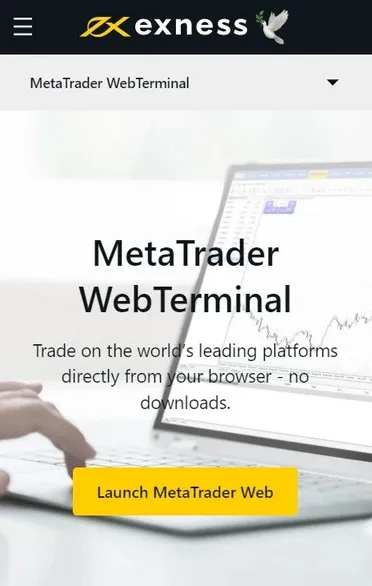
Exness Web Terminal Trading Strategies

The Exness Web Terminal serves a wide variety of trading strategies. With robust charting capabilities, indicators, and ordering tools, traders can analyze the markets and execute strategic trades that align with their plan.
Key tools that support trading strategies include interactive charts with technical studies, pattern recognition, dozens of indicators such as Moving Averages, MACD, RSI and more. Automated trading is enabled through EAs (Expert Advisors) using options such as trailing stops, breakout trading, and hedging strategies.
The platform is particularly suitable for short-term trading strategies such as day trading or scalping as well as position trading. This is thanks to fast order execution, competitive spreads, and exposure to 80+ currency pairs.
Both manual and automated trading are facilitated with different holding periods. Whether traders prefer fundamental or technical analysis, discretionary or algorithmic trading – Exness Web Terminal serves as an all-in-one solution.
Advantages and Disadvantages of Exness Web Terminal
Some key advantages of Exness Web Terminal include:
- Intuitive at user-friendly na web interface
- Powerful charting and technical analysis tools
- Access to a wide range of trading instruments and order types
- Tight spreads and fast execution through leading liquidity providers
- Enhanced security protocols to protect funds and data
- Seamless integration with other Exness trading platforms
Potential disadvantages that traders may face:
- Occasional lag may be experienced during volatile trading sessions
- Some advanced features found on desktop platforms like MT4/5 are missing
- Custom indicators require coding knowledge unlike plug-and-play in MT4/5
- Exness is responsible for terminal maintenance/downtime unlike MT4/5 which is controlled by the client
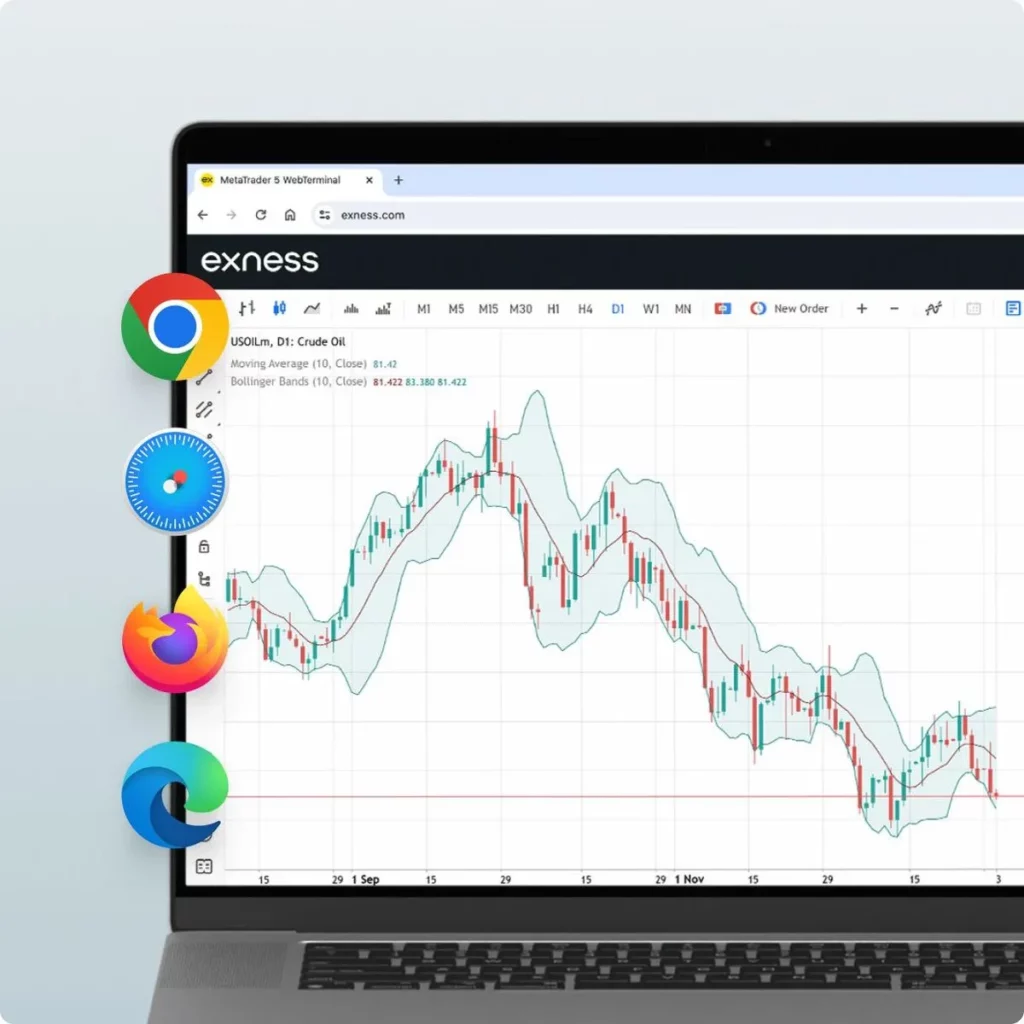
Overall, the Exness Web Terminal provides traders with an accessible gateway to global markets in a simplified interface without sacrificing core trading capabilities for short or long term strategies.
Web Terminal Comparison with other Exness Trading Terminals
Exness offers traders access to the financial markets on 3 main platforms – the Exness Web Terminal, MT4, and MT5. Here’s how the web terminal compares:
Against MetaTrader 4/5:
- Simpler and more intuitive web interface compared to the MT4/5 desktop application
- Customizability is limited compared to popular flexible MT platforms
- Unable to run all MT4/5 custom scripts or EAs that have not been modified
- Tighter spreads on average compared to MT platforms
- Shared credentials and account balance, seamless migration between platforms
Against the Exness CopyTrade platform:
- Offers full trading control compared to the following CopyTrade signals
- Wider range of tradable instruments beyond forex
- Advanced charting and indicators are not available on the simplified CopyTrade platform
- There is no minimum deposit unlike the $200 required for CopyTrade followers
The web terminal strikes an effective balance between simplified functionality and power trading tools compared to other Exness platforms. With seamless integration, merchants can leverage the strengths of each platform.

Conclusion
For any trader, novice or experienced, Exness’ feature-packed Web Terminal provides a reliable and accessible gateway to global trading – no download required. With an intuitive desktop and mobile layout, robust trading tools, tight spreads, and integrated account management, the terminal brings effective trading to modern web browsers.
Compared to other platforms like MT4/5, it may lack some advanced customization, but presents a simplified experience to implement trading strategies covering fundamental, technical, manual or automatic analysis. All while supporting Exness’ liquidity and security excellence. For trading on-the-go, the web terminal delivers direct access.
FAQs about Exness Web Terminal
What is Exness Web Terminal?
Exness Web Terminal is the broker’s browser-based proprietary trading platform. Instead of downloading software, it allows traders to analyze the markets and trade directly through modern web browsers such as Chrome or Firefox. The terminal offers secure access to more than 2000 trading instruments without having to install anything.

